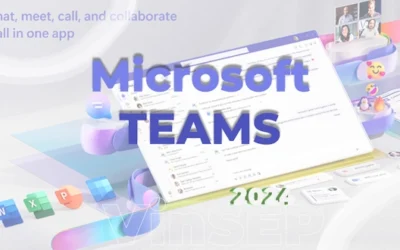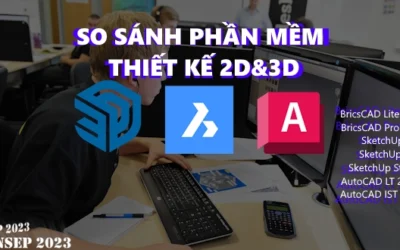Bạn đang tìm kiếm so sánh tính năng của các đăng ký của Exchange Online? Bài viết mô tả dịch vụ Exchange Online. Các yêu cầu hệ thống cũng như các yêu cầu về lưu trữ và người nhận.
Microsoft Exchange Online là một giải pháp nhắn tin được lưu trữ cung cấp các khả năng của Microsoft Exchange Server như một dịch vụ dựa trên đám mây. Nó cho phép người dùng truy cập email, lịch, danh bạ và các tác vụ từ PC, web và thiết bị di động. Nó tích hợp hoàn toàn với Active Directory, cho phép quản trị viên sử dụng các chính sách nhóm, cũng như các công cụ quản trị khác, để quản lý các tính năng Exchange Online trên môi trường của họ.
Các tổ chức/doanh nghiệp đăng ký Exchange Online giữ quyền kiểm soát các dịch vụ nhắn tin mà họ cung cấp cho người dùng và không có gánh nặng duy trì hoạt động của phần mềm máy chủ on-premises. Với các gói được lưu trữ trên Exchange Online được mô tả trong bài viết này, email được lưu trữ trên các máy chủ hỗ trợ nhiều khách hàng đồng thời. Các máy chủ này được đặt trong các trung tâm dữ liệu của Microsoft và người dùng có thể truy cập được trên nhiều loại thiết bị từ bên trong mạng công ty hoặc qua internet.
Mua Exchange Online bản quyền
Vui lòng tham khảo bài viết chi tiết sau:
Exchange admin center là gì?
Để biết thông tin về các tính năng mới trong trung tâm quản trị Exchange/Exchange admin center, vui lòng tham khảo: What’s new in Exchange admin center
Các gói mua Exchange Online
Microsoft 365 có sẵn trong nhiều gói để đáp ứng tốt nhất nhu cầu của tổ chức/doanh nghiệp của bạn. Để biết thông tin về các kế hoạch khác nhau, bao gồm các tùy chọn kế hoạch/gói mua độc lập và thông tin về việc chuyển từ gói mua (plan) này sang gói mua (plan) khác, vui lòng tham khảo: Office 365 plan options
Mỗi người dùng truy cập vào dịch vụ Exchange Online phải được chỉ định cho một gói đăng ký và mỗi đăng ký người dùng có hộp thư riêng. Các thư mục và thư trong các hộp thư này nằm trên một máy tính chạy Exchange Server tại trung tâm dữ liệu của Microsoft.
Không cần đăng ký người dùng cho phòng hội thảo (conference rooms) và hộp thư dùng chung (shared mailboxes). Các loại hộp thư đặc biệt này không có thông tin đăng nhập. Thay vào đó, người dùng được cấp phép với các quyền thích hợp quản lý và truy cập chúng thông qua ủy quyền.
Microsoft 365 F1 User Mailbox Use Rights
Microsoft 365 F1 không bao gồm quyền đối với hộp thư Exchange. Để có trải nghiệm Teams đầy đủ, giấy phép M365 F1 có thể đi kèm với gói dịch vụ Exchange Online K1 được kích hoạt. Mặc dù gói dịch vụ Exchange Online K1 sẽ cung cấp hộp thư cho người dùng, người dùng M365 F1 không được quyền sử dụng hộp thư. Chúng tôi khuyên bạn nên tắt Outlook trên web qua các bước này và yêu cầu người dùng của bạn không truy cập hộp thư Exchange thông qua bất kỳ phương pháp nào khác.
Yêu cầu hệ thống Exchange Online
Đối với các yêu cầu hệ thống, dịch vụ dựa trên đăng ký hàng tháng có sẵn cho các tổ chức doanh nghiệp, giáo dục và chính phủ, thông tin chi tiết vui lòng tham khảo tại: Microsoft 365 and Office Resources
Giới hạn lưu trữ và người nhận Exchange Online
Để biết thông tin về giới hạn lưu trữ (storage) và người nhận (recipient) có sẵn trong các gói đăng ký Exchange Online, vui lòng tham khảo: Exchange Online limits.
Các tính năng khả dụng
Nếu tổ chức/doanh nghiệp của bạn hiện có đăng ký Office 365 Small Business, Office 365 Small Business Premium hoặc Office 365 Midsize Business, hãy truy cập Trung tâm thông báo (Message Center) của bạn trong trung tâm quản trị Microsoft 365 hoặc nói chuyện với nhà cung cấp của bạn như VinSEP để biết thêm chi tiết về Microsoft 365 Apps plan mới sẽ tác động đến bạn như thế nào. Để tìm hiểu thêm về họ gói mua đăng ký bản quyền Microsoft 365 Apps mới, vui lòng tham khảo: New plans for small and mid-sized businesses.
| Feature | Exchange Server 2013 | Exchange Server 2016 | Microsoft 365 Business Basic | Microsoft 365 Business Standard | Office 365 Enterprise E1 | Office 365 Enterprise E3 | Office 365 Enterprise E5 | Office 365 Enterprise F3 | |
|---|---|---|---|---|---|---|---|---|---|
| Planning and deployment | |||||||||
| Hybrid deployment supported | Yes | Yes | Yes16 | Yes16 | Yes | Yes | Yes | Yes16 | |
| IMAP migration supported | Yes | Yes | Yes | Yes | Yes | Yes | Yes | Yes | |
| Cutover migration supported | Yes | Yes | Yes | Yes | Yes | Yes | Yes | Yes | |
| Staged migration supported | No | No | Yes | Yes | Yes | Yes | Yes | Yes | |
| Permissions | Exchange Server 2013 | Exchange Server 2016 | Microsoft 365 Business Basic | Microsoft 365 Business Standard | Office 365 Enterprise E1 | Office 365 Enterprise E3 | Office 365 Enterprise E5 | Office 365 Enterprise F3 | |
| Role-based permissions | Yes | Yes | Yes | Yes | Yes | Yes | Yes | No | |
| Role groups | Yes | Yes | Yes | Yes | Yes | Yes | Yes | No | |
| Role assignment policies | Yes | Yes | Yes | Yes | Yes | Yes | Yes | No | |
| Message policy and compliance | Exchange Server 2013 | Exchange Server 2016 | Microsoft 365 Business Basic | Microsoft 365 Business Standard | Office 365 Enterprise E1 | Office 365 Enterprise E3 | Office 365 Enterprise E5 | Office 365 Enterprise F3 | |
| Archiving Exchange Online-based mailboxes | No | No | Yes | Yes9 | Yes9 | Yes9 | Yes9 | No | |
| Cloud-based archiving of on-premises mailboxes | Yes 1 | Yes1 | No | No | Yes | Yes | Yes | No | |
| Messaging Records Management (MRM) | Yes | Yes | Yes | Yes | Yes | Yes | Yes | Yes | |
| Manual retention policies, labels, and tags | No | No | No | No | Yes | Yes | Yes | Yes | |
| Encryption of data at rest (BitLocker) | Yes15 | Yes15 | Yes | Yes | Yes | Yes | Yes | Yes | |
| IRM using Azure Information Protection | No | Yes | No2 | No2 | No2 | Yes | Yes | No2 | |
| IRM using Windows Server AD RMS | Yes3 | Yes3 | Yes3 | Yes3 | Yes3 | Yes3 | Yes3 | Yes3 | |
| Office 365 Message Encryption | Yes13 | Yes13 | No2 | No2 | No2 | Yes | Yes | No2 | |
| Customer Key22 | No | No | No | No | No | No | Yes | No | |
| S/MIME | Yes15 | Yes15 | Yes | Yes | Yes | Yes | Yes | Yes | |
| In-Place Hold and Litigation Hold | Yes | Yes | No | No | No | Yes | Yes | No | |
| In-Place eDiscovery | Yes20 | Yes20 | Yes20 | Yes20 | Yes20 | Yes20 | Yes20 | Yes | |
| Transport rules | Yes 4 | Yes4 | Yes4 | Yes4 | Yes4 | Yes4 | Yes4 | Yes4 | |
| Data loss prevention | Yes5, 14 | Yes5, 14 | No | No | No | Yes | Yes | No | |
| Journaling | Yes | Yes | Yes | Yes | Yes | Yes | Yes | Yes | |
| Anti-spam and anti-malware protection | Exchange Server 2013 | Exchange Server 2016 | Microsoft 365 Business Basic | Microsoft 365 Business Standard | Office 365 Enterprise E1 | Office 365 Enterprise E3 | Office 365 Enterprise E5 | Office 365 Enterprise F3 | |
| Built-in anti-spam protection | Yes 6 | Yes 6 | Yes | Yes | Yes | Yes | Yes | Yes | |
| Customize anti-spam policies | Yes, but only via PowerShell | Yes, but only via PowerShell | Yes | Yes | Yes | Yes | Yes | Yes 7 | |
| Built-in anti-malware protection | Yes 8 | Yes 8 | Yes8 | Yes8 | Yes8 | Yes8 | Yes8 | Yes8 | |
| Customize anti-malware policies | Yes | Yes | Yes | Yes | Yes | Yes | Yes | Yes 7 | |
| Quarantine – administrator management | Yes | Yes | Yes | Yes | Yes | Yes | Yes | Yes 7 | |
| Quarantine – end-user self-management | No | No | Yes | Yes | Yes | Yes | Yes | Yes | |
| Advanced Threat Protection | No | Yes | No | No | No | No | Yes | No | |
| Mail flow | Exchange Server 2013 | Exchange Server 2016 | Microsoft 365 Business Basic | Microsoft 365 Business Standard | Office 365 Enterprise E1 | Office 365 Enterprise E3 | Office 365 Enterprise E5 | Office 365 Enterprise F3 | |
| Custom routing of outbound mail | Yes | Yes | Yes | Yes | Yes | Yes | Yes | Yes | |
| Secure messaging with a trusted partner | Yes | Yes | Yes | Yes | Yes | Yes | Yes | Yes | |
| Conditional mail routing | No | No | Yes | Yes | Yes | Yes | Yes | Yes | |
| Adding a partner to an inbound safe list | No | No | Yes | Yes | Yes | Yes | Yes | Yes | |
| Hybrid email routing | Yes | Yes | Yes16 | Yes16 | Yes | Yes | Yes | Yes | |
| Recipients | Exchange Server 2013 | Exchange Server 2016 | Microsoft 365 Business Basic | Microsoft 365 Business Standard | Office 365 Enterprise E1 | Office 365 Enterprise E3 | Office 365 Enterprise E5 | Office 365 Enterprise F3 | |
| Capacity alerts | Yes | Yes | Yes | Yes | Yes | Yes | Yes | Yes | |
| Clutter | Yes | No | Yes | Yes | Yes | Yes | Yes | Yes | |
| MailTips | Yes | Yes | Yes | Yes | Yes | Yes | Yes | Yes | |
| Delegate access | Yes | Yes | Yes | Yes | Yes | Yes | Yes | No24 | |
| Inbox rules | Yes | Yes | Yes | Yes | Yes | Yes | Yes | No | |
| Connected accounts | Yes | Yes | Yes | Yes | Yes17 | Yes17 | Yes17 | Yes17 | |
| Inactive mailboxes | No | No | No9 | No9 | No9 | Yes | Yes | No 9 | |
| Offline address book | Yes | Yes | Yes | Yes | Yes | Yes | Yes | Yes | |
| Address book policies | Yes | Yes | Yes | Yes | Yes | Yes | Yes | Yes | |
| Hierarchical address book | Yes | Yes | Yes | Yes | Yes | Yes | Yes | No | |
| Address lists and global address list | Yes | Yes | Yes | Yes | Yes18 | Yes18 | Yes18 | Yes18 | |
| Microsoft 365 Groups | No | No | Yes | Yes | Yes | Yes | Yes | Yes | |
| Distribution Groups | Yes | Yes | Yes | Yes | Yes | Yes | Yes | Yes | |
| External contacts (global) | Yes | Yes | Yes | Yes | Yes | Yes | Yes | Yes | |
| Universal contact card | Yes | Yes | Yes | Yes | Yes | Yes | Yes | Yes | |
| Contact linking with social networks | Yes | Yes | Yes | Yes | Yes | Yes | Yes | Yes | |
| Resource mailboxes | Yes | Yes | Yes | Yes | Yes | Yes | Yes | Yes | |
| Conference room management | Yes | Yes | Yes | Yes | Yes | Yes | Yes | Yes | |
| Out-of-office replies | Yes | Yes | Yes | Yes | Yes | Yes | Yes | Yes | |
| Calendar sharing | Yes | Yes | Yes | Yes | Yes | Yes | Yes | Yes | |
| Reporting features and troubleshooting tools | Exchange Server 2013 | Exchange Server 2016 | Microsoft 365 Business Basic | Microsoft 365 Business Standard | Office 365 Enterprise E1 | Office 365 Enterprise E3 | Office 365 Enterprise E5 | Office 365 Enterprise F3 | |
| Microsoft 365 admin center reports | No | No | Yes | Yes | Yes | Yes | Yes | Yes | |
| Excel reporting workbook | No | No | Yes | Yes | Yes | Yes | Yes | Yes | |
| Web Services reports | No | No | Yes | Yes | Yes | Yes | Yes | Yes | |
| Message trace | No | Yes | Yes | Yes | Yes | Yes | Yes | Yes | |
| Auditing reports | Yes | Yes | Yes | Yes | Yes | Yes | Yes | Yes 3 | |
| Unified Messaging reports | Yes | Yes | No | No | No | Yes | Yes | No | |
| Sharing and collaboration | Exchange Server 2013 | Exchange Server 2016 | Microsoft 365 Business Basic | Microsoft 365 Business Standard | Office 365 Enterprise E1 | Office 365 Enterprise E3 | Office 365 Enterprise E5 | Office 365 Enterprise F3 | |
| Federated sharing (including calendar publishing) | Yes | Yes | Yes | Yes | Yes | Yes | Yes | Yes | |
| Site mailboxes | Yes10 | Yes10 | Yes11 | Yes11 | Yes11 | Yes11 | Yes11 | Yes11 | |
| Public folders | Yes | Yes | Yes | Yes | Yes | Yes | Yes | No | |
| Clients and mobile devices | Exchange Server 2013 | Exchange Server 2016 | Microsoft 365 Business Basic | Microsoft 365 Business Standard | Office 365 Enterprise E1 | Office 365 Enterprise E3 | Office 365 Enterprise E5 | Office 365 Enterprise F3 | |
| Outlook for Windows 21 | Yes | Yes | Yes | Yes | Yes | Yes | Yes | No | |
| Outlook on the web21 | Yes | Yes | Yes | Yes | Yes | Yes | Yes | Yes | |
| Outlook for Mac21 | Yes | Yes | Yes | Yes | Yes | Yes | Yes | No | |
| Outlook for iOS and Android21 | Yes25 | Yes25 | Yes | Yes | Yes | Yes | Yes | Yes | |
| Exchange ActiveSync | Yes | Yes | Yes | Yes | Yes | Yes | Yes | Yes | |
| Basic Mobility and Security for Microsoft 365 | No | No | Yes | Yes | Yes | Yes | Yes | Yes | |
| POP and IMAP | Yes | Yes | Yes | Yes | Yes | Yes | Yes | Yes 12 | |
| SMTP | Yes | Yes | Yes | Yes | Yes | Yes | Yes | Yes | |
| EWS application support | Yes | Yes | Yes | Yes | Yes | Yes | Yes | No | |
| Voice message services | Exchange Server 2013 | Exchange Server 2016 | Microsoft 365 Business Basic | Microsoft 365 Business Standard | Office 365 Enterprise E1 | Office 365 Enterprise E3 | Office 365 Enterprise E5 | Office 365 Enterprise F3 | |
| Voice mail23 | Yes | Yes | No | No | No | Yes | Yes | No | |
| Integration between voice mail and third-party FAX23 | Yes | Yes | No | No | No | Yes | Yes | No | |
| Third-party voice mail interoperability23 | Yes | Yes | Yes | Yes | Yes | Yes | Yes | Yes | |
| Skype for Business integration | Yes | Yes | Yes | Yes | Yes | Yes | Yes | Yes | |
| High availability and business continuity | Exchange Server 2013 | Exchange Server 2016 | Microsoft 365 Business Basic | Microsoft 365 Business Standard | Office 365 Enterprise E1 | Office 365 Enterprise E3 | Office 365 Enterprise E5 | Office 365 Enterprise F3 | |
| Mailbox replication at Data Centers | No | No | Yes | Yes | Yes | Yes | Yes | Yes | |
| Deleted mailbox recovery | Yes | Yes | Yes | Yes | Yes | Yes | Yes | Yes | |
| Deleted item recovery | Yes | Yes | Yes | Yes | Yes | Yes | Yes | Yes | |
| Single item recovery | Yes | Yes | Yes | Yes | Yes | Yes | Yes | No | |
| Interoperability, connectivity, and compatibility | Exchange Server 2013 | Exchange Server 2016 | Microsoft 365 Business Basic | Microsoft 365 Business Standard | Office 365 Enterprise E1 | Office 365 Enterprise E3 | Office 365 Enterprise E5 | Office 365 Enterprise F3 | |
| Skype for Business presence in OWA and Outlook | Yes | Yes | Yes | Yes | Yes | Yes | Yes | Yes | |
| SharePoint interoperability | Yes | Yes | Yes | Yes | Yes | Yes | Yes | Yes | |
| EWS connectivity support | Yes | Yes | Yes | Yes | Yes | Yes | Yes | No | |
| SMTP relay support | Yes | Yes | Yes | Yes | Yes | Yes | Yes | Yes | |
| Exchange Online setup and administration | Exchange Server 2013 | Exchange Server 2016 | Microsoft 365 Business Basic | Microsoft 365 Business Standard | Office 365 Enterprise E1 | Office 365 Enterprise E3 | Office 365 Enterprise E5 | Office 365 Enterprise F3 | |
| Microsoft Office 365 portal access | No | No | Yes | Yes | Yes | Yes | Yes | Yes | |
| Microsoft 365 admin center access | No | No | Yes | Yes | Yes | Yes | Yes | Yes | |
| Exchange admin center access | Yes | Yes | Yes | Yes | Yes | Yes | Yes | Yes | |
| Remote Windows PowerShell access | Yes | Yes | Yes | Yes | Yes | Yes | Yes | Yes | |
| ActiveSync policies for mobile devices | Yes | Yes | Yes | Yes | Yes | Yes | Yes | Yes | |
| Usage reporting | Yes | Yes | Yes | Yes | Yes | Yes | Yes | Yes | |
| Extending the service – customization, add-ins, and resources | Exchange Server 2013 | Exchange Server 2016 | Microsoft 365 Business Basic | Microsoft 365 Business Standard | Office 365 Enterprise E1 | Office 365 Enterprise E3 | Office 365 Enterprise E5 | Office 365 Enterprise F3 | |
| Outlook add-ins and Outlook MAPI | Yes19 | Yes | Yes19 | Yes19 | Yes19 | Yes19 | Yes19 | No |
Chú thích:
1 Requires an Exchange Online Archiving subscription for each on-premises mailbox user that has a cloud-based archive.
2 Azure Information Protection is not included, but it can be purchased as a separate add-on and will enable the supported Information Rights Management (IRM) features. Some Azure Information Protection features require a subscription to Microsoft 365 Apps for enterprise, which is not included with Microsoft 365 Business Basic, Microsoft 365 Business Standard, Office 365 Enterprise E1, Office 365 Education, or Office 365 Enterprise F3.
3 Windows Server AD RMS is an on-premises server that must be purchased and managed separately in order to enable the supported IRM features.
4 Transport rules are made up of flexible criteria, which allow you to define conditions and exceptions, and actions to take based on the criteria. The available criteria and actions differ between Exchange Online, and Microsoft Exchange Server 2013. For a list of available criteria and actions, see the corresponding criteria and actions topics for each product.
5 For Exchange 2013, DLP requires an Exchange Enterprise Client Access License (CAL). For more information about CALs and server licensing, see Exchange licensing FAQs.
6 Exchange Server 2013 has most of the same built-in anti-spam capabilities as Exchange Server 2010. For information about the benefits of Exchange hosted spam filtering over the on-premises offerings, see Benefits of Anti-Spam Features in Exchange Online Protection Over Exchange Server 2013.
7 Only accessible via direct access to the Exchange admin center (EAC) management interface.
8 Exchange Server 2013 uses only the Microsoft anti-malware engine. Exchange Online uses multiple anti-malware engines to scan inbound, outbound, and internal messages for malware.
9 An EOA subscription can be purchased separately for each mailbox that requires either the inactive mailbox or archive feature.
10 SharePoint must be deployed in the on-premises Exchange organization.
11 SharePoint Online must be included in the subscription plan.
12 POP is supported, but IMAP is not.
13 Supported for Exchange Server 2013 on-premises customers who purchase Azure Information Protection. Office 365 Message Encryption requires on-premises customers to route email through Exchange Online, either by using Exchange Online Protection for email filtering, or by establishing hybrid mail flow.
14 Exchange Server 2013 customers need to download and install SP1 in order to access Document Fingerprinting and Policy Tips in OWA and OWA for Devices.
15 BitLocker Drive Encryption is supported for Exchange Server 2013, but an administrator needs to enable the feature.
16 Microsoft 365 Business Basic, Microsoft 365 Business Standard, and Office 365 Enterprise F3 do not provide access rights for utilization with on-premises servers. To be compliant, customer must purchase or have previously purchased the appropriate CALs or upgrade to an Enterprise SKU that provides these access rights.
17 Connected accounts are supported for POP & IMAP accounts, but disabled for Outlook.com (Hotmail).
18 Using cmdlets in Exchange Online PowerShell to customize the default address lists and the default global address list (GAL) is not supported.
19 Some third-party web parts and add-ins may not be available.
20 For eDiscovery, you need a separate query for on-premises vs. cloud.
21 The table indicates whether or not the client works with the associated plans. It does not mean the clients are necessarily included in the purchase of these plans.
22 For more information, see Service encryption with Customer Key.
23 Exchange Online UM support for third-party PBX systems via direct connections from customer operated SBCs will end in April 2019. Please see the Exchange team blog Discontinuation of support for Session Border Controllers in Exchange Online Unified Messaging for more information.
24 An F3 user cannot add delegates to their own mailbox, but they can access another mailbox (including shared mailboxes) and perform any actions that have been delegated to them.
25 A subscription for Microsoft 365 Apps for enterprise is also required for Exchange Server 2013 and Exchange Server 2016.
Các tính năng khả dụng trên Exchange Online standalone
| Feature | Exchange Server 2013 | Exchange Server 2016 | Exchange Online Plan 1 | Exchange Online Plan 2 | Exchange Online Kiosk |
|---|---|---|---|---|---|
| Planning and deployment | |||||
| Hybrid deployment supported | Yes | Yes | Yes | Yes | Yes23 |
| IMAP migration supported | Yes | Yes | Yes | Yes | Yes |
| Cutover migration supported | Yes | Yes | Yes | Yes | Yes |
| Staged migration supported | No | No | Yes | Yes | Yes |
| Permissions | Exchange Server 2013 | Exchange Server 2016 | Exchange Online Plan 1 | Exchange Online Plan 2 | Exchange Online Kiosk |
| Role-based permissions | Yes | Yes | Yes | Yes | No |
| Role groups | Yes | Yes | Yes | Yes | No |
| Role assignment policies | Yes | Yes | Yes | Yes | No |
| Message policy and compliance | Exchange Server 2013 | Exchange Server 2016 | Exchange Online Plan 1 | Exchange Online Plan 2 | Exchange Online Kiosk |
| Archiving Exchange Online-based mailboxes | Yes | No | Yes | Yes | No |
| Cloud-based archiving of on-premises mailboxes | Yes 5 | Yes 5 | No | Yes | No |
| Messaging Records Management (MRM) | Yes | Yes | Yes | Yes | Yes |
| Manual retention policies, labels, and tags | No | No | Yes | Yes | Yes |
| Encryption of data at rest (BitLocker) | Yes16 | Yes16 | Yes | Yes | Yes |
| IRM using Azure Information Protection | No | Yes | No11 | No11 | No11 |
| IRM using Windows Server AD RMS | Yes12 | Yes12 | Yes12 | Yes12 | Yes12 |
| Office 365 Message Encryption | Yes13 | Yes13 | No11 | No11 | No11 |
| S/MIME | Yes15 | Yes15 | Yes | Yes | Yes |
| In-Place Hold and Litigation Hold | Yes | Yes | No17 | Yes | No |
| In-Place eDiscovery | Yes22 | Yes22 | Yes22 | Yes22 | Yes22 |
| Transport rules | Yes 1 | Yes 1 | Yes 1 | Yes 1 | Yes 1 |
| Data loss prevention | Yes10, 14 | Yes10, 14 | No | Yes | No |
| Journaling | Yes | Yes | Yes | Yes | Yes |
| Anti-spam and anti-malware protection | Exchange Server 2013 | Exchange Server 2016 | Exchange Online Plan 1 | Exchange Online Plan 2 | Exchange Online Kiosk |
| Built-in anti-spam protection | Yes 2 | Yes 2 | Yes | Yes | Yes |
| Customize anti-spam policies | Yes but only via PowerShell | Yes but only via PowerShell | Yes | Yes | Yes 8 |
| Built-in anti-malware protection | Yes 7 | Yes 7 | Yes7 | Yes7 | Yes7 |
| Customize anti-malware policies | Yes | Yes | Yes | Yes | Yes 8 |
| Quarantine – administrator management | Yes | Yes | Yes | Yes | Yes 8 |
| Quarantine – end-user self-management | No | No | Yes | Yes | Yes |
| Mail flow | Exchange Server 2013 | Exchange Server 2016 | Exchange Online Plan 1 | Exchange Online Plan 2 | Exchange Online Kiosk |
| Custom routing of outbound mail | Yes | Yes | Yes | Yes | Yes |
| Secure messaging with a trusted partner | Yes | Yes | Yes | Yes | Yes |
| Conditional mail routing | No | No | Yes | Yes | Yes |
| Adding a partner to an inbound safe list | No | No | Yes | Yes | Yes |
| Hybrid email routing | Yes | Yes | Yes | Yes | Yes |
| Recipients | Exchange Server 2013 | Exchange Server 2016 | Exchange Online Plan 1 | Exchange Online Plan 2 | Exchange Online Kiosk |
| Capacity alerts | Yes | Yes | Yes | Yes | Yes |
| Clutter | No | No | Yes | Yes | Yes |
| MailTips | Yes | Yes | Yes | Yes | Yes |
| Delegate access | Yes | Yes | Yes | Yes | No |
| Inbox rules | Yes | Yes | Yes | Yes | Yes |
| Connected accounts | Yes | Yes | Yes19 | Yes19 | Yes19 |
| Inactive mailboxes | No | No | No 6 | Yes | No 6 |
| Offline address book | Yes | Yes | Yes | Yes | Yes |
| Address book policies | Yes | Yes | Yes | Yes | Yes |
| Hierarchical address book | Yes | Yes | Yes | Yes | No |
| Address lists and global address list | Yes | Yes | Yes20 | Yes20 | Yes20 |
| Office 365 Groups | No | No | Yes24 | Yes24 | No |
| Distribution groups | Yes | Yes | Yes | Yes | Yes |
| External contacts (global) | Yes | Yes | Yes | Yes | Yes |
| Universal contact card | Yes | Yes | Yes | Yes | Yes |
| Contact linking with social networks | Yes | Yes | Yes | Yes | Yes |
| Resource mailboxes | Yes | Yes | Yes | Yes | Yes |
| Conference room management | Yes | Yes | Yes | Yes | Yes |
| Out-of-office replies | Yes | Yes | Yes | Yes | Yes |
| Calendar sharing | Yes | Yes | Yes | Yes | Yes 18 |
| Reporting features and troubleshooting tools | Exchange Server 2013 | Exchange Server 2016 | Exchange Online Plan 1 | Exchange Online Plan 2 | Exchange Online Kiosk |
| Microsoft 365 admin center reports | No | No | Yes | Yes | Yes |
| Excel reporting workbook | No | No | Yes | Yes | Yes |
| Web Services reports | No | No | Yes | Yes | Yes |
| Message trace | No | Yes | Yes | Yes | Yes 8 |
| Auditing reports | Yes | Yes | Yes | Yes | Yes 8 |
| Unified Messaging reports | Yes | Yes | No | Yes | No |
| Sharing and collaboration | Exchange Server 2013 | Exchange Server 2016 | Exchange Online Plan 1 | Exchange Online Plan 2 | Exchange Online Kiosk |
| Federated Sharing | Yes | Yes | Yes | Yes | Yes |
| Site mailboxes | Yes 3 | Yes 3 | Yes 4 | Yes 4 | Yes 4 |
| Public folders | Yes | Yes | Yes | Yes | No |
| Clients and mobile devices | Exchange Server 2013 | Exchange Server 2016 | Exchange Online Plan 1 | Exchange Online Plan 2 | Exchange Online Kiosk |
| Microsoft Outlook | Yes | Yes | Yes | Yes | No |
| Outlook on the web | Yes | Yes | Yes | Yes | Yes |
| Exchange ActiveSync | Yes | Yes | Yes | Yes | Yes |
| POP and IMAP | Yes | Yes | Yes | Yes | Yes 9 |
| SMTP | Yes | Yes | Yes | Yes | Yes |
| EWS application support | Yes | Yes | Yes | Yes | No |
| Outlook for Mac | Yes | Yes | Yes | Yes | No |
| Outlook for iOS and Android21 | Yes25 | Yes25 | Yes | Yes | Yes |
| Voice message services | Exchange Server 2013 | Exchange Server 2016 | Exchange Online Plan 1 | Exchange Online Plan 2 | Exchange Online Kiosk |
| Voice mail | Yes | Yes | No | Yes | No |
| Third-party voice mail Interoperability | Yes | Yes | Yes | Yes | Yes |
| Skype for Business integration | Yes | Yes | Yes | Yes | Yes |
| High availability and business continuity | Exchange Server 2013 | Exchange Server 2016 | Exchange Online Plan 1 | Exchange Online Plan 2 | Exchange Online Kiosk |
| Mailbox replication at data centers | No | No | Yes | Yes | Yes |
| Deleted mailbox recovery | Yes | Yes | Yes | Yes | Yes |
| Deleted item recovery | Yes | Yes | Yes | Yes | Yes |
| Single item recovery | Yes | Yes | Yes | Yes | No |
| Interoperability, connectivity, and compatibility | Exchange Server 2013 | Exchange Server 2016 | Exchange Online Plan 1 | Exchange Online Plan 2 | Exchange Online Kiosk |
| Skype for Business presence in OWA and Outlook | Yes | Yes | Yes | Yes | Yes |
| SharePoint interoperability | Yes | Yes | Yes | Yes | Yes |
| EWS connectivity support | Yes | Yes | Yes | Yes | Yes |
| SMTP relay support | Yes | Yes | Yes | Yes | Yes |
| Exchange Online setup and administration | Exchange Server 2013 | Exchange Server 2016 | Exchange Online Plan 1 | Exchange Online Plan 2 | Exchange Online Kiosk |
| Microsoft Office 365 portal access | No | No | Yes | Yes | Yes |
| Microsoft 365 admin center access | No | No | Yes | Yes | Yes |
| Exchange admin center access | Yes | Yes | Yes | Yes | Yes 8 |
| Remote Windows PowerShell access | Yes | Yes | Yes | Yes | Yes |
| ActiveSync policies for mobile devices | Yes | Yes | Yes | Yes | Yes |
| Usage reporting | Yes | Yes | Yes | Yes | Yes |
| Extending the Service – Customization, Add-ins, and Resources | Exchange Server 2013 | Exchange Server 2016 | Exchange Online Plan 1 | Exchange Online Plan 2 | Exchange Online Kiosk |
| Outlook on the web Web Parts | Yes | Yes | Yes | Yes | Yes |
| Outlook add-ins and Outlook MAPI | Yes | Yes | Yes21 | Yes21 | No |
Chú thích:
1 Transport rules are made up of flexible criteria, which allow you to define conditions and exceptions, and actions to take based on the criteria. The available criteria and actions differ between Exchange Online, and Microsoft Exchange Server 2013. For a list of available criteria and actions, see the corresponding criteria and actions topics for each product.
2 For information about the benefits of Exchange hosted spam filtering over the on-premises offerings, see Benefits of Anti-Spam Features in Exchange Online Protection Over Exchange Server 2013.
3 SharePoint must be deployed in the on-premises Exchange organization.
4 SharePoint Online must be included in the subscription plan.
5 Requires an Exchange Online Archiving subscription for each on-premises mailbox user that has a cloud-based archive.
6 An Exchange Online Archiving subscription can be purchased separately for each mailbox that requires the inactive mailbox feature.
7 Exchange Server 2013 uses only the Microsoft anti-malware engine. Exchange Online uses multiple anti-malware engines to scan inbound, outbound, and internal messages for malware.
8 Only accessible via direct access to the Exchange admin center (EAC) management interface.
9 IMAP is not supported.
10 For Exchange 2013 or later, DLP requires an Exchange Enterprise Client Access License (CAL). For more information about CALs and server licensing, see Exchange licensing FAQs.
11 Azure Information Protection is not included, but it can be purchased as a separate add-on and will enable the supported Information Rights Management (IRM) features. Some Azure Information Protection features require a subscription to Microsoft 365 Apps for enterprise, which is not included with Microsoft 365 Business Basic, Microsoft 365 Business Standard, Office 365 Enterprise E1, Office 365 Education, or Office 365 Enterprise F3. Office 365 Message Encryption depends on Azure Information Protection.
12 Windows Server AD RMS is an on-premises server that must be purchased and managed separately in order to enable the supported IRM features.
13 Supported for customers running Exchange Server 2013 or later who purchase Azure Information Protection. Office 365 Message Encryption requires on-premises customers to route email through Exchange Online, either by using Exchange Online Protection for email filtering, or by establishing hybrid mail flow.
14 Customers running Exchange Server 2013 or later need to download and install the latest cumulative update (CU), or the immediately previous CU, to access Document Fingerprinting and Policy Tips in OWA and OWA for Devices.
15 Available to customers running Exchange Server 2013 or later.
16 BitLocker Drive Encryption is supported for Exchange Server 2013, but an administrator needs to enable the feature.
17 Exchange Online Plan 1 has a size limit on the mailbox and archive. Exchange Online Archiving for Exchange Online add-on adds unlimited cloud-based archive and In-Place Hold.
18 Exchange Online Kiosk calendars can only be accessed or shared through OWA.
19 Connected accounts are supported for POP & IMAP accounts, but disabled for Outlook.com (Hotmail).
20 Using cmdlets in Exchange Online PowerShell to customize default address lists and the default global address list (GAL) is not supported.
21 Some third-party web parts and add-ins may not be available.
22 For eDiscovery, you need a separate query for on-premises vs. cloud.
23 Exchange Online Kiosk does not provide access rights for utilization with on-premises servers. To be compliant, customer must purchase or have previously purchased the appropriate CALs or upgrade to an Enterprise SKU that provides these access rights.
24 Microsoft 365 Groups is available with reduced functionality.
25 A subscription for Microsoft 365 Apps for enterprise is also required for Exchange Server 2013 and Exchange Server 2016.
Tài liệu liên quan
VinSEP (Công ty TNHH Mục Tiêu Số, MST: 0316094847)- Chúng tôi là chuyên gia trong giải pháp/dịch vụ CNTT & phần mềm bản quyền. VinSEP giúp doanh nghiệp chuyển đổi thành nơi làm việc hiện đại (Modern Workplace) & phát triển trong thời đại công nghiệp 4.0.
VinSEP chỉ có một website Official chính thức là VinSEP.com